Partner for Effective Website Solutions
What is “hosting” and domain? What’s the difference?
In this post, we’ll break down the basics of these concepts and how they fit together.
Domain Names

Want to learn more?
Schedule a Free Virtual Session with one of Our Experts Here
Hosting and DNS Records
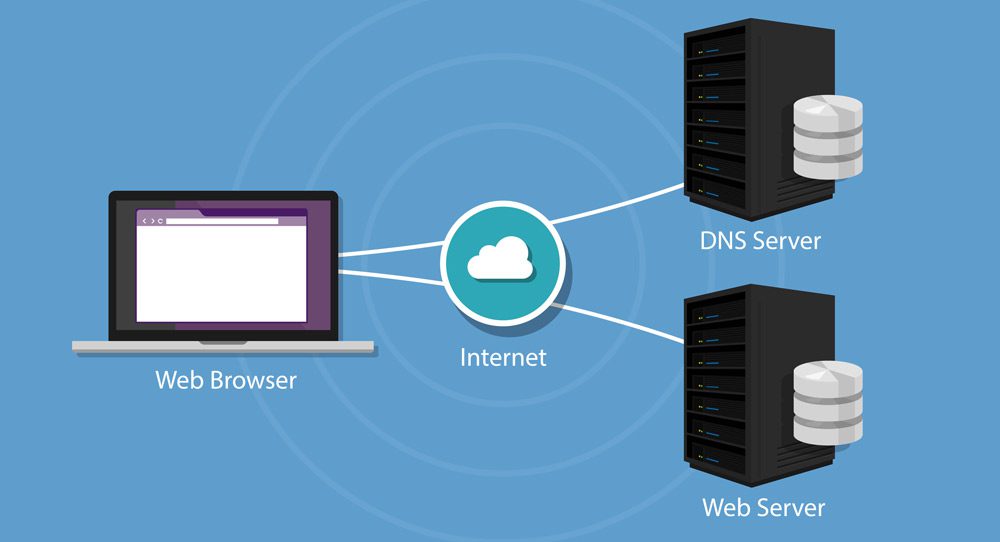
DNS records are used to tell the DNS server where to find your website’s files. There are several types of DNS records, including:
A Record
NS Record
MX Record
CNAME Record
Conclusion
It’s important to keep in mind that DNS records can take time to propagate, which means that it may take some time for changes to take effect. This is because DNS servers around the world need to update their records with the new information. Typically, DNS propagation can take anywhere from a few minutes to a few hours, but in some cases, it can take up to 48 hours.
If you’re managing your website and DNS records, it’s important to keep track of your logins and passwords. You’ll need to log in to your domain name registrar and your hosting provider to make changes to your DNS records, update your website, and manage your hosting account.
In addition to managing DNS records, you’ll also need to keep your website updated and secure. This involves regularly updating your website’s software, plugins, and themes to ensure that they are up to date and secure. You’ll also need to monitor your website for security issues and take steps to protect it from hacking attempts and other threats.
