Google Ads & PPC
The 19 Point Google Ads Checklist for Optimizing Your Account and Maximizing ROI
Wondering how to turn your Google Ads into a smashing success for your business, even if you’re not an experienced advertiser?
Use this 19 point checklist before you launch your ads account, and watch the profits fly in!
- Set up your Ads account through ads.google.com, do not use Smart Campaigns | In our experience, Smart Campaigns are nowhere near as effective as real Google Ads campaigns, for a plethora of reasons. Smart Campaigns give you access to only a tiny fraction of the management tools & metrics required to do a great job on your ads. Do it right!
- Set up Google Analytics and link your account to your Google Ads account | You want to be able to pull in Google Analytics data into Google Ads so you can track bounce rates and other site metrics resulting from your ads.
- Create Google Analytics Goals and import the goals into Google Ads | This will help you better track the effectiveness of your ads and determine if you’re attracting quality traffic.
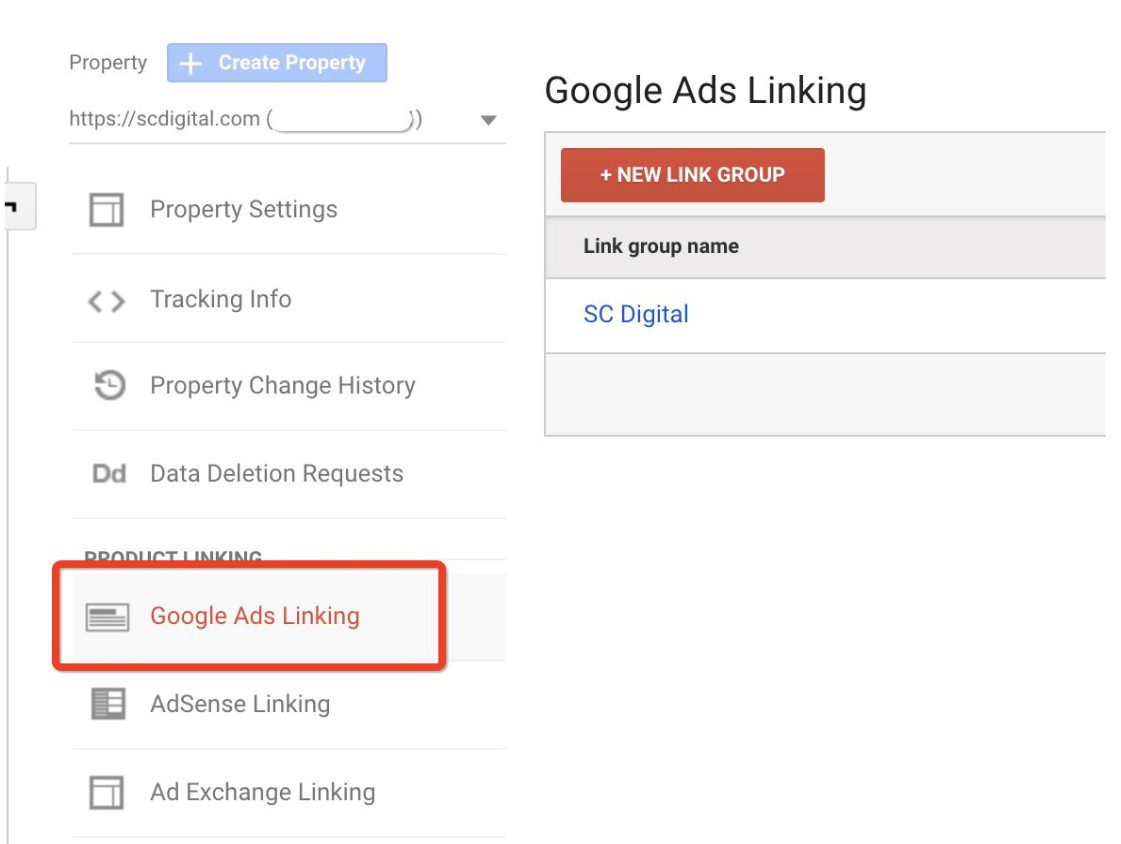
- Create your campaigns according to location | If you’re running multiple local campaigns, it’s a good idea to sort them by location so that you can turn them on and off according to your needs. By the same token, if you’re running campaigns that are not location specific, set them up based on subject area. That way, you can budget for those items you want to promote most at any given time.

- Set up negative keywords | There are likely words that, when included in a customer’s search, immediately make the entire search term a bad place for you to spend your money. For instance, let’s say your business is an upscale fitness facility. You likely never want to invest any of your advertising budget on someone who searches for a “free gym membership” or “discount gyms.” Such terms suggest the searcher is bargain-hunting, which is a pretty good indicator that they are not your target customer. In order to avoid wasting your money on this click, you’d use “free” and “discount” as “negative keywords.” Negative keywords tell Google when not to show your ads. Decide on as many of these as possible before you launch your campaigns to preserve your budget and prevent wasted spend. Additionally, monitor your search terms to add negative keywords as time goes on.
- Create specific landing pages for each campaign | It’s rarely a good idea to drive paid traffic directly to your home page. Paid traffic should be driven to materially specific landing pages. For example, if you’re advertising commercial plowing services in Gorham, New Hampshire, your ad should drive people to a landing page that accurately represents the subject matter in your ads. Do not send people to your homepage and expect them to find the snow plowing page. They will simply bounce off the page, which will drive your quality score down, reduce your ability to convert them to a customer, and cost your business unnecessary money.
- Use as many extension types as possible | There are dozens of different ad extensions you can use. Many businesses only use location extensions, but this is a serious problem. Ad extensions make your advertisement larger, more impactful, and more content-rich, all things that are valuable to you. A larger ad pushes competitor ads farther down the page, and gives potential customers more visibility into your business. Structured snippets, promotion extensions, call extensions & callout extensions can all have a dramatic impact on your click through rate (CTR). Smart marketers use every tool available to them in order to outplay their competition. You should too! Hint: Microsoft Bing ads allow advertisers to create review extensions. These allow you to show your reviews to potential customers, in ways that are not available on Google at this time. Here are a few examples of ad extensions (Structured Snippets, Promotion Extensions & Callout Extensions)
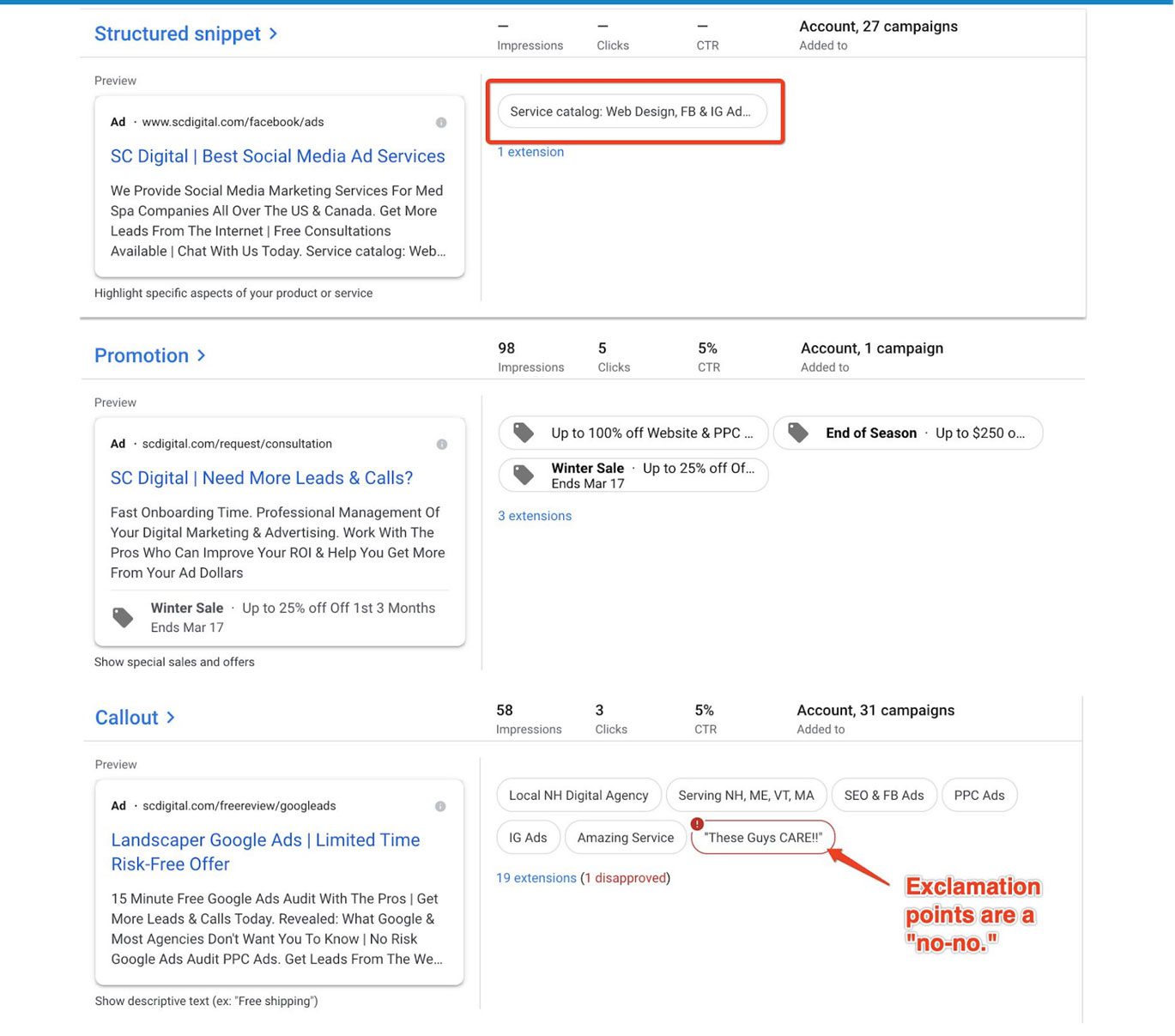
- Set up 2 expanded text ads and 1 responsive search ad per ad group | As a best practice, it’s always a good idea to give Google a few different options to choose from when deciding which of your ads to display to a potential searcher. We recommend running two expanded text ads and one responsive search ad per ad group. You will likely find your responsive search ad has the highest click through rate and the highest conversion rate, but it’s still a good idea to run all three.
- Consider shutting off Search Partners | We typically do not leave search partners and display network checked when designing a Google search ad campaign. We prefer placement in Google search engines only. This is not a “hard and fast” rule, though. If you’re looking to establish traction and a high amount of impressions for a campaign (typically close to campaign launch) then you might want to leave them on.
- Set up match types properly | While entire trainings and novels have been written about choosing the proper match types for your keywords, we notice many client accounts are not using match types at all, and are completely made up of broad match keywords. This is a problem on so many levels, primarily because broad match keywords give Google carte blanche to show your ads to customers based on simply a suggestion of what you want to show up for, which might be completely offbeat with reality. Therefore, we recommend using broad match modified, phrase match, and exact match keywords in almost all cases. Use broad match keywords on a very limited basis when you are trying to do keyword research and discover new opportunities. However, most of the time you are best served by using broad match modified so that you can at least control for certain terms.
- Set up conversion tracking | Conversion tracking is one of the most important pieces of a well optimized Google Ads campaign. Google ads are too expensive to simply fly by the seat of your pants. You must tell Google what actions represent value to your business so that Google can try to produce more of those actions. Conversion tracking is one very important way to do this. We suggest tracking form submissions, phone calls, scheduled appointments, room bookings, and any other valuable actions one might take on your website. Keep in mind, Google can optimize your campaigns for just about any action you want. This means Google can drive more of the customers you want, but you need to furnish the system with plenty of data in order to make the right decisions with your money.
- Check locations and ad schedule to be sure you’re showing ads when, and to whom, you want | It’s painful to look at your account and realize most of your clicks are coming from outside your target area. Or to realize most of your ads are being shown outside of your normal business hours when you are unable to even answer the phone. Be strategic about your ad scheduling and geography. Doing so will not only allow you to show ads to your perfect target customer, but also will provide future insights as to which locations & time periods tend to produce the highest level of conversion on your website.

- Decide on the right bid strategy | There are multiple bid strategies you can choose from, and we recommend taking great care to choose the right one for your objective. We typically choose manual CPC, enhanced for conversion, at the beginning of the campaign‘s life span. That way, we are able to get an accurate read on first page cost per click and individual keyword costs. Over time, we often switch the strategy to target impression share. This bid strategy allows you, the advertiser, to show up as often as possible at the top of the page or in the very top position on the SERP.
- Set up professional, visually appealing, easy-to-understand reporting | Managing your Google ad account from within the Google interface can be painful and confusing, so we recommend reporting tools which not only show you the data you want to see, but help you identify trends and weaknesses in your campaigns. Most metrics are useless when they stand alone, but become much more useful when compared to other time periods and used in conjunction with other information from the account. In this way, data enables intelligent decision making which leads to a healthier account overall. Our reporting solution places all information out in front of you in one screen so that you only need to visit a single interface to make all of your decisions and manage your entire account.
Here’s a few screenshots of what your reporting dashboard should look like:
Overview
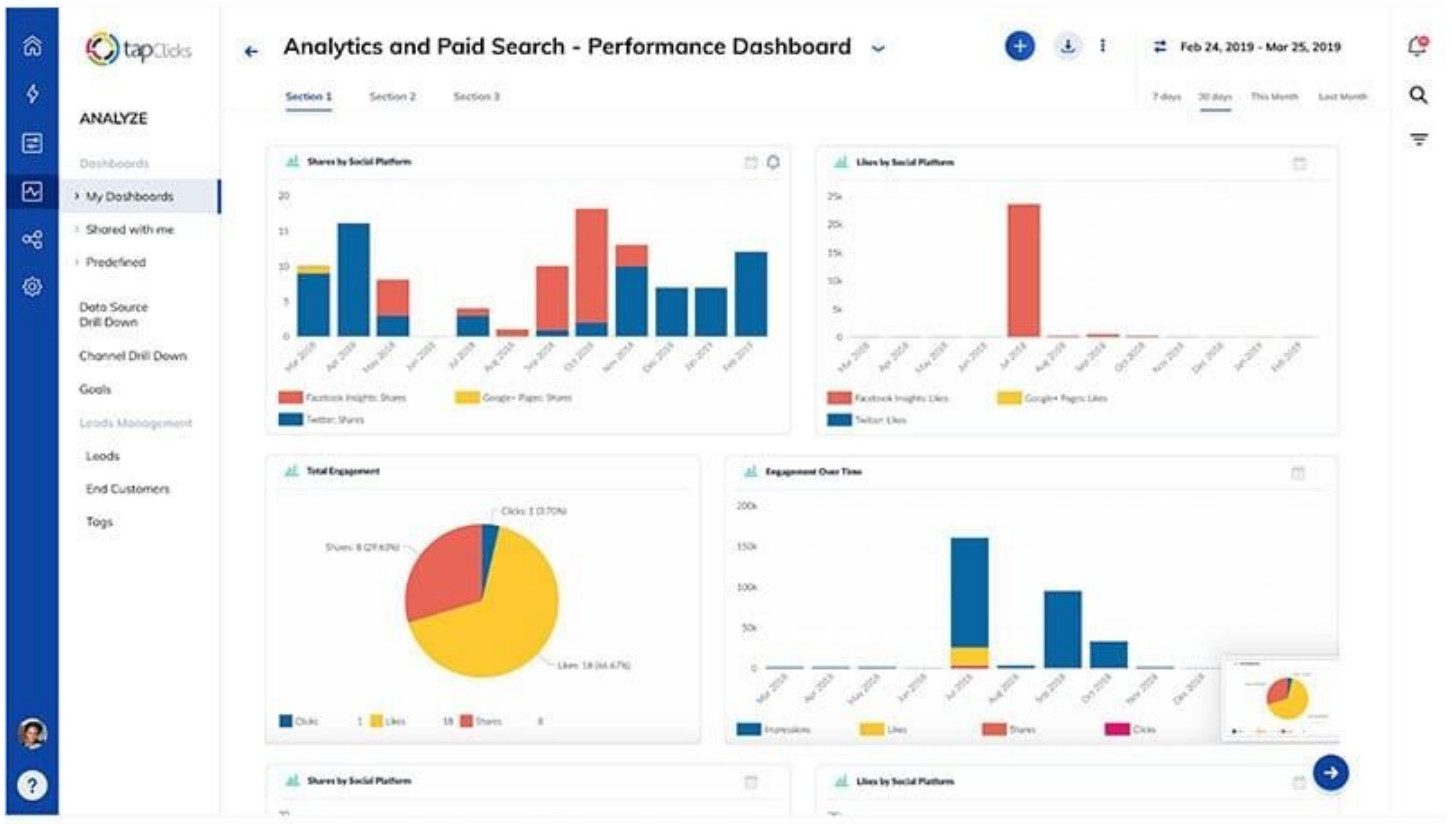
KPIs
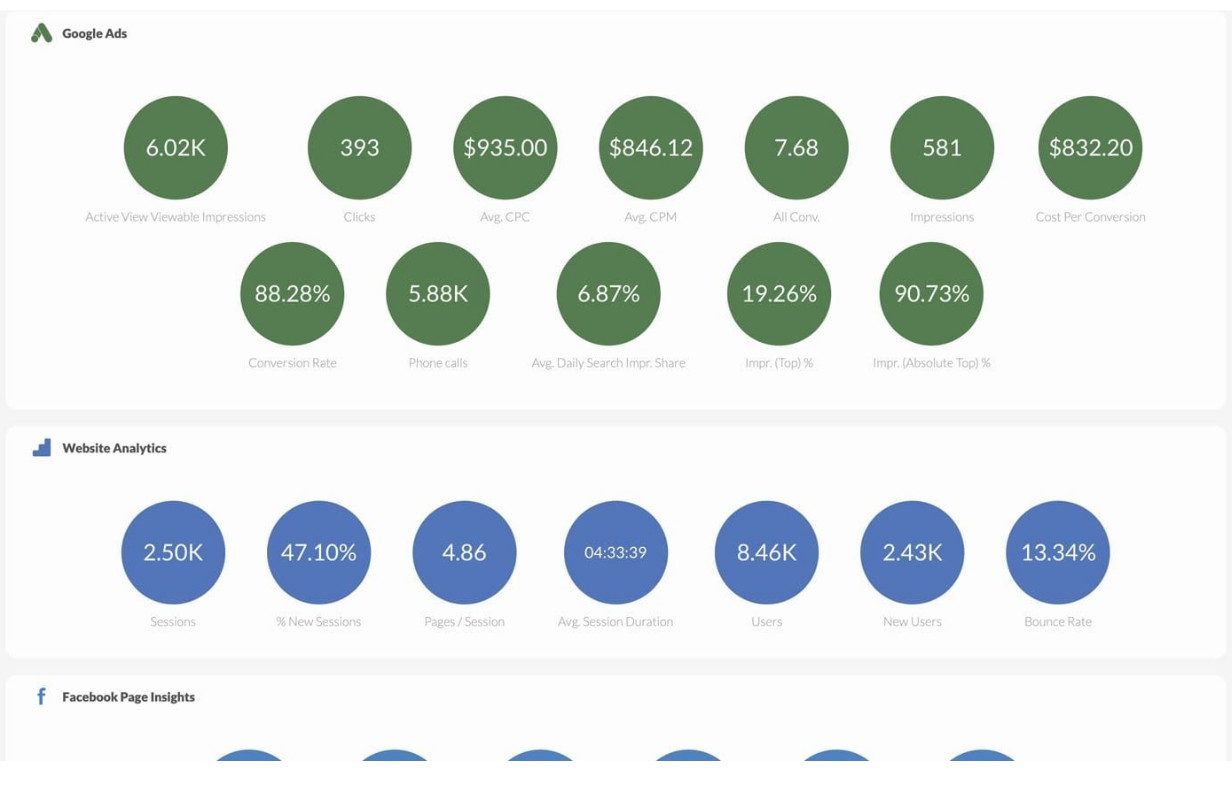
Search Terms, Conversion Funnels, etc.
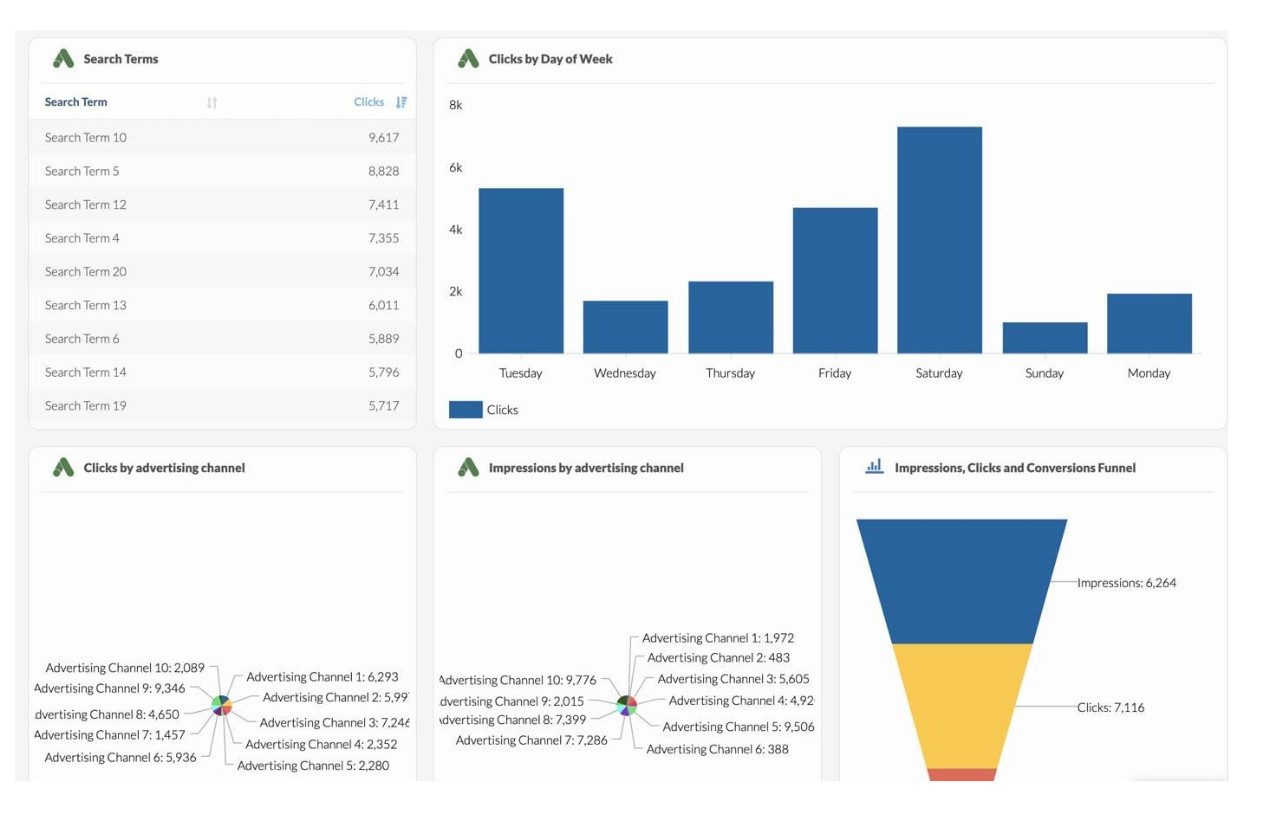
Return on Investment
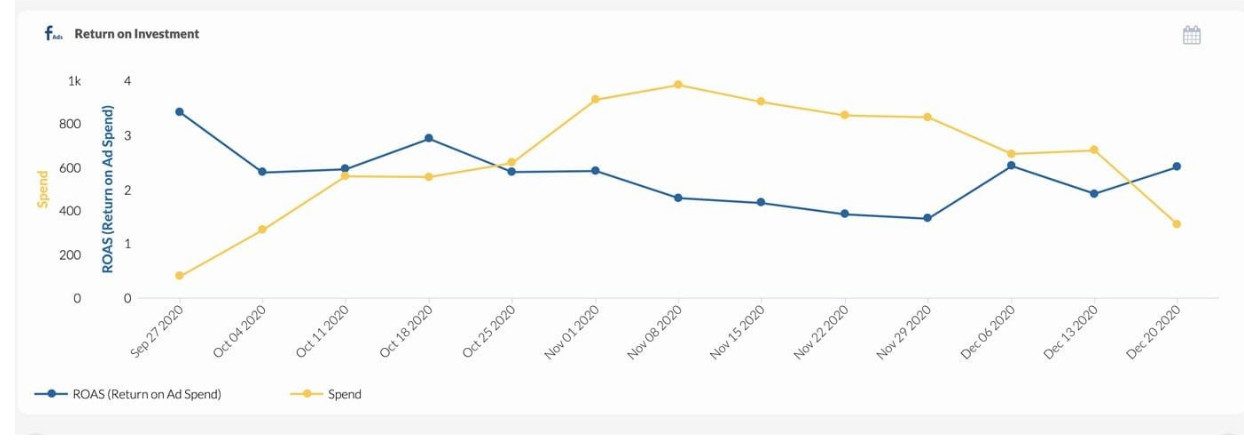
- Connect your location extensions | While we previously discussed setting up ad extensions, location extensions bear repeating. Location extensions will place your ads in the Google map pack in local searches. This gives you a leg up on competitors because many local shoppers prefer to use Google map listings when conducting their searches. Additionally, location extensions will show your Google reviews so, if you’re doing a good job collecting those, your ad will be much more likely to generate a click-thru to your website and a conversion.
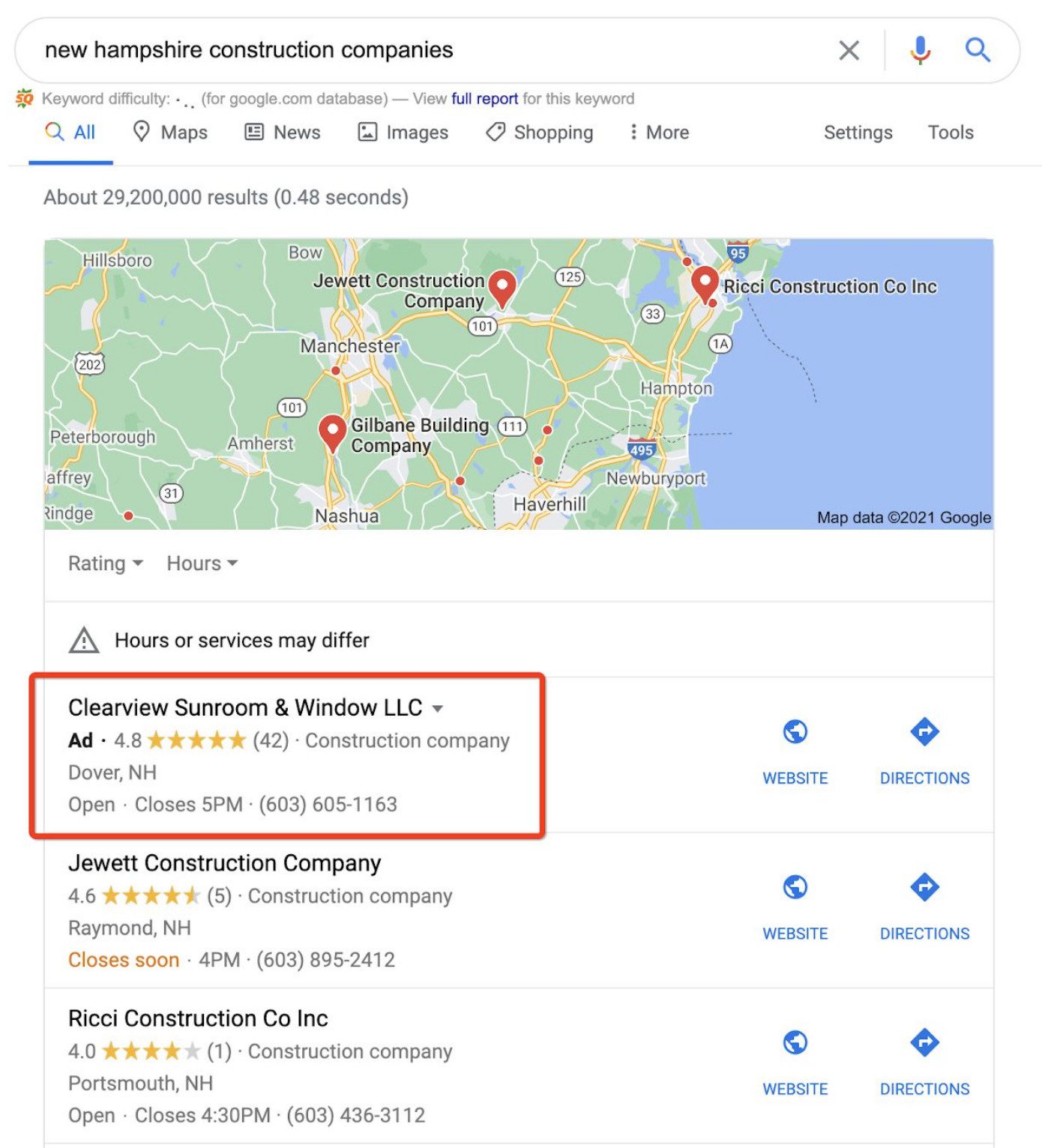
- Use Microsoft ads as well as Google | It might be tempting to cast Microsoft ads aside and assume they’re not worth your time. However, nothing is further from the truth. Microsoft ads can provide a lower cost per click and an astronomical return on ad spend if harnessed properly. We’ve compared Microsoft Ads to Google Ads for the same keywords and, in many cases, Microsoft provides the same number of clicks at a fraction of the cost. While we don’t know this for sure, we believe this is due to the simple laws of supply and demand. There are fewer advertisers bidding for clicks in the Microsoft Bing search engine than in Google, meaning that each click is comparatively less expensive. While there are also fewer searches taking place in Bing, there are likely still plenty of searches for your target keywords to make this search engine more than worth your while. If you’d like to learn more about Microsoft Bing advertising, schedule a consultation here.
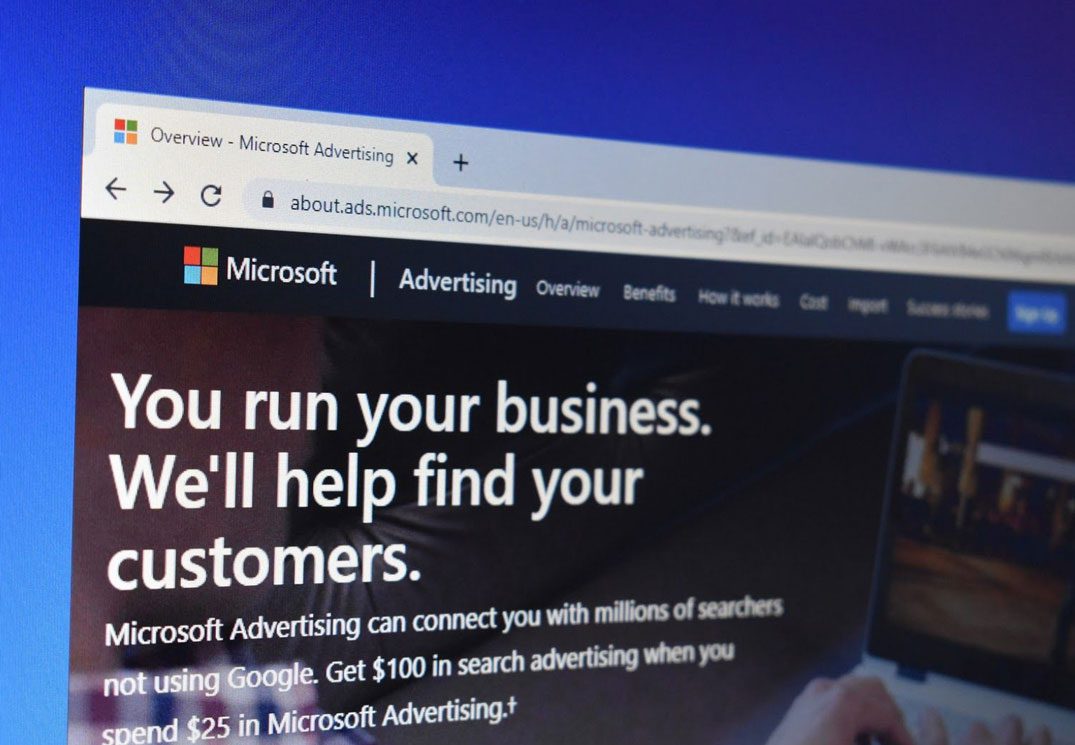
- Define your “audiences” carefully | Many advertisers don’t realize that you can set an audience for your search ads just like you can with display ads. This is a great way to use Google’s data to ensure your search ads show up for the right searchers, not every searcher. You can set your audience based on age, gender, household income, parental status and millions of other interest targeting parameters. You can even set your bids higher if a searcher has already been to your website in the past.
- Build dynamic search ads | dynamic search ads allow you to put Google‘s machine learning to work for your business. Instead of doing all the work yourself, dynamic search ads use your website information to write and display search ads to your target customer based on their query. In our testing, dynamic search ads are quite “smart” (as you might expect). They also tend to generate a higher click through rate and a higher conversion rate.
- Use Retargeting | If you’re spending money driving traffic to your website, it’s best to get the maximum return on that investment by also setting up a retargeting strategy. We recommend retargeting customers using the Google display network, Microsoft Display Network and on social media platforms like Facebook & Instagram. Yes, that’s right… if someone visits your website, your campaigns can be set to later show them a video in YouTube, a display ad in the Google Display Network and a Facebook Post from your profile.
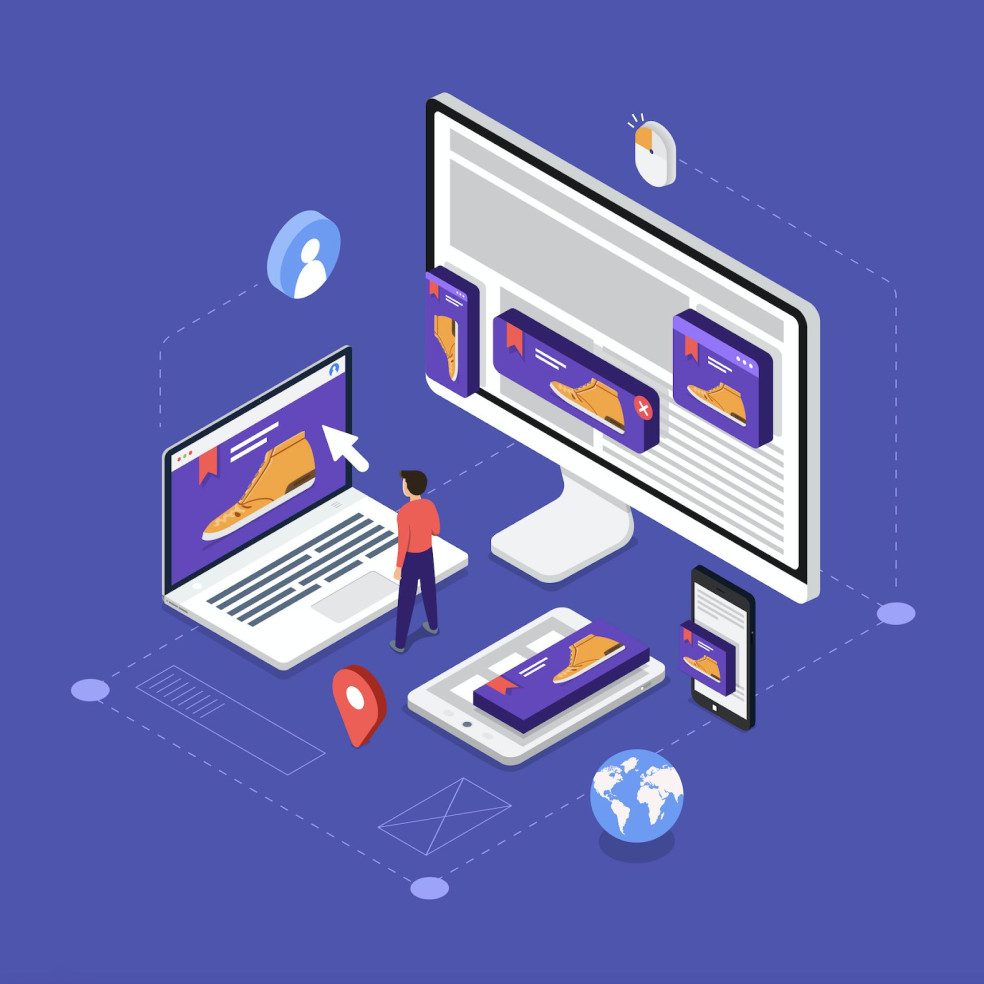
Want to learn more?
Schedule a Free Virtual Session with one of Our Experts Here
Here’s the short version of the the Ultimate Google Ads Checklist
- Set up your Ads account through ads.google.com, do not use Smart Campaigns
- Set up Google Analytics and link your account to your Google Ads account
- Create Google Analytics Goals and import the goals into Google Ads
- Create your campaigns according to location
- Set up negative keywords
- Create specific landing pages for each campaign
- Use as many extension types as possible
- Set up 2 expanded text ads and 1 responsive search ad per ad group
- Consider shutting off Search Partners
- Set up match types properly
- Set up conversion tracking
- Check locations and ad schedule
- Decide on the right bid strategy
- Set up professional, visually appealing, easy-to-understand reporting
- Connect your location extensions
- Use Microsoft ads as well as Google
- Define your “audiences” carefully
- Build dynamic search ads
- Use Retargeting
GET YOUR FREE LOCAL SEO REPORT
A complete overview of your Local SEO performance in minutes; including Search Rankings, Local Listings, Reviews, On-Site SEO & Social Media. Quickly discover how you can outrank your competitors and drive more traffic to your business!
Simply enter your Business Name and we’ll do the rest!
