Dos & Don’ts of Web Design and Development
Top Mistakes to Avoid When Doing Web Design and Development
Designing and developing a website can be a complex process, and even small mistakes can have significant consequences.
Here are ten common mistakes people make when doing web design and development and how to avoid them.
Forgetting to Consider the Customer
Many businesses make the mistake of designing their website with their own needs in mind, rather than the needs of their customers. This can result in a website that is difficult to navigate, with key information buried or difficult to find. To avoid this mistake, it’s essential to put yourself in the shoes of your customers and design a website that meets their needs. This means making it easy to find contact information, providing clear and concise information about your products and services, and ensuring that the website is easy to navigate.
One way to ensure that your website is customer-centric is to conduct user testing. User testing involves asking real users to test your website and provide feedback on its design and usability. This can help identify any issues with the website’s design and make improvements to improve the user experience.
Forgetting About Mobile Responsiveness
With the rise of mobile devices, it’s more important than ever to design websites that are mobile-responsive. Failing to do so can result in a poor user experience, with users having to zoom in and out or scroll horizontally to view content.
To ensure that your website is mobile-responsive, it’s essential to use a responsive design framework that adjusts to different screen sizes. This allows the website to display correctly on a range of devices, from smartphones to tablets to desktop computers. It’s also important to test the website on different devices to ensure that it displays correctly and functions properly.
Not Writing for Search Engines and People
Writing content for a website requires a delicate balance between writing for people and search engines. Failing to consider both can result in poorly written content that doesn’t rank well on search engines and doesn’t engage visitors.
To avoid this mistake, it’s essential to conduct keyword research to identify the words and phrases that your target audience is searching for. These keywords should be incorporated into the website’s content, including the headings, body text, and meta descriptions. However, it’s important to avoid keyword stuffing, which can result in penalties from search engines.
In addition to using keywords, it’s essential to write high-quality, engaging content that provides value to your visitors. This can include blog posts, how-to guides, and informative articles that showcase your expertise and build trust with your audience.
Loading the Website with Huge Images and JavaScript
Having a website with large, high-quality images and complex JavaScript can slow down the website, leading to a poor user experience. To avoid this mistake, it’s essential to optimize images and minimize the use of JavaScript.
Optimizing images involves compressing them to reduce their file size while maintaining their quality. This can be done using tools such as Adobe Photoshop or online services like TinyPNG. Minimizing the use of JavaScript can also help improve the website’s speed, as JavaScript can slow down page loading times. This can be done by using CSS animations instead of JavaScript, or by minimizing the use of JavaScript on the website.
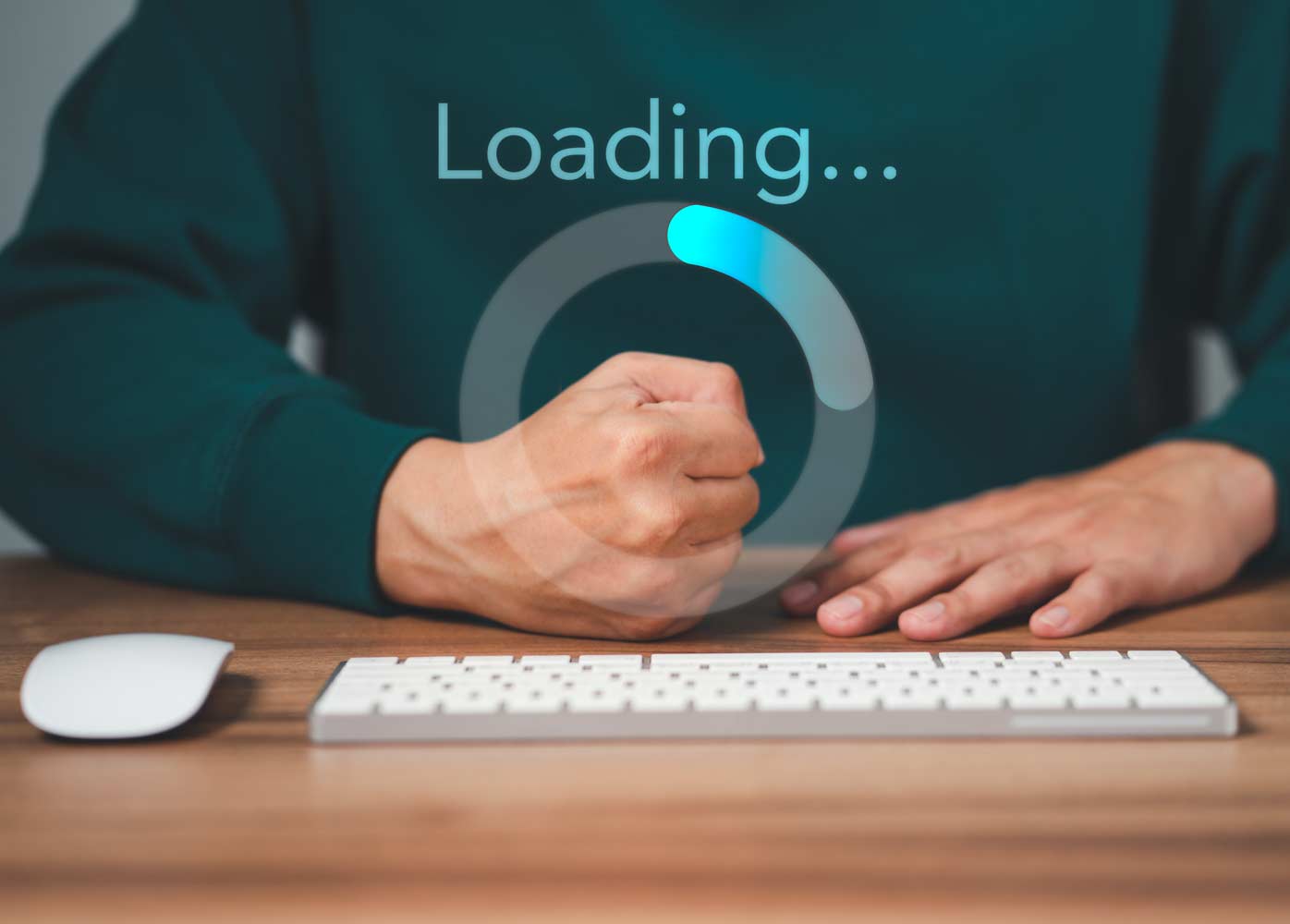
Not Having a Plan in Place for Maintenance and Support
A website is not a one-time project but requires ongoing maintenance, support, and updates to keep it functioning correctly. Failing to have a plan in place for maintenance and support can result in a website that is not up to date and prone to issues.
To avoid this mistake, it’s essential to have a plan in place for ongoing maintenance and support. This can include regular backups of the website, updates to plugins and software, and security monitoring to identify and address any vulnerabilities. It’s also important to have a support team in place to address any issues that arise and to provide ongoing support for the website.
Not Keeping Track of Logins and Passwords
When creating a website, it’s essential to keep track of all logins and passwords. Failing to do so can lead to issues when making updates or maintenance. It can also make it difficult to transfer ownership of the website if necessary.
To avoid this mistake, it’s important to keep track of all logins and passwords in a secure location. This can include using a password manager or creating a secure document that contains all the necessary information. It’s also important to ensure that this information is updated regularly and shared only with authorized individuals.
Not Keeping Plugins Updated
Many websites rely on plugins to function correctly. Failing to keep these plugins updated can leave the website susceptible to hackers and security breaches. This is because older versions of plugins may have vulnerabilities that can be exploited by hackers.
To avoid this mistake, it’s essential to keep all plugins updated to the latest version. This can be done by regularly checking for updates and installing them as soon as they become available. It’s also important to use reputable plugins that are regularly updated by their developers.
Forgetting to Install Google Analytics
Google Analytics is a critical tool for understanding how your website is performing. It provides valuable insights into user behavior, which can help you make informed decisions about improving the website. Failing to install Google Analytics can result in a lack of understanding of how your website is performing.
To avoid this mistake, it’s essential to install Google Analytics on your website. This involves creating a Google Analytics account and adding the tracking code to your website. Once installed, Google Analytics can provide valuable insights into user behavior, including how long visitors are spending on your site, which pages they are visiting, and where they are coming from.

Not Including Social Proof or Authority Badges
Social proof and authority badges can help build trust with visitors and increase conversions. Failing to include these elements can lead to a decrease in trust and lower conversions.
To avoid this mistake, it’s essential to include social proof and authority badges on your website. Social proof can include customer reviews, testimonials, and case studies that showcase your expertise and build trust with your audience. Authority badges can include industry certifications, awards, and affiliations that demonstrate your credibility and expertise.
Not Keeping Track of the Domain Name
The domain name is a critical component of a website. Failing to keep track of it can lead to issues with the website’s ownership and security. This can include losing control of the domain name, or having the website hacked and the domain name redirected to a malicious site.
To avoid this mistake, it’s essential to keep track of the domain name and ensure that it is registered to the correct individual or organization. It’s also important to keep the domain name updated with the latest contact information and to renew it regularly to ensure that it doesn’t expire.
Conclusion
Designing and developing a website can be a complex process, with many potential pitfalls along the way. Avoiding common mistakes such as failing to consider the customer, forgetting about mobile responsiveness, and not writing for search engines and people, can help ensure that your website is well-designed, functional, and optimized for search engines. It’s also important to have a plan in place for maintenance and support, to keep track of logins and passwords, to keep plugins updated, to install Google Analytics, to include social proof or authority badges, and to keep track of the domain name. By avoiding these mistakes, you can create a website that engages visitors, builds trust, and drives conversions.
